Google Sheets and Microsoft Excel are the two most popular spreadsheet programs available today. They’re both professional and very beneficial much so that it’s easy to stick to the program you’re already using without knowing how the other one has changed over the years. If you or your business selected a spreadsheet app and dismissed it the other years earlier, there might be good reasons to rethink.
We decided to take a deeper dive out of these two spreadsheet applications and figure out their differences and recognize which one is really better. It turned out to be both pros and cons, but the divide between Google Sheets and Excel is getting narrower every day. Here are the major differences:
1. Functions
When it comes to standard functionality, both Google Sheets and Excel are very similar. Users that move from one application to another do not necessarily feel that the features they are used to are missing. From the addition of diagrams to the application of formulas, both applications have a detailed collection of functions. The main distinction is the location and design of the user interface options that can take a bit of getting used to. For example, pivot tables can be generated in Excel using the “Insert” tab, while this feature can be found under the “Data” tab in Google Sheets.

However, if you choose to use special features such as statistical analysis, macros, or data modeling, Excel is your best choice. Although Google Sheets continues to add more features, only Excel provides unique features like these at this time.
2. Formulas
Whether or not a spreadsheet program is useful relies mostly on the alternatives provided by its formula functions. In certain cases, such functions can make work much simpler. Both Google Sheets and Microsoft Excel have basic formulae such as SUM, AVERAGE, MIN, and MAX. Users looking to quantify quantities or maximum values in spreadsheets will find what is expected in both systems.

Excel provides a wide variety of specialized calculations tailored to particular areas. On the other hand, Google Sheets provides special formulas such as GOOGLEFINANCE that allow for the incorporation of stock market prices. However, when it comes to increasingly complex algorithms, Excel is still preferable to Google Sheets.
3. Offline vs. Online
The biggest difference between Excel and Google Sheets is how they work. The Excel software is used locally. This means that you’re working on a file on your computer. There is no need for an internet connection. Google Sheets is absolutely online in contrast. What does that mean, exactly? Although you can only share your results in Excel with other users by sending them by email or other media, Google Sheets allows multiple users with access rights to work on the same document at the same time. Every update is reflected in real-time, and you can also connect with each other in a chat window on the sidebar. Excel also has its own cloud-based solution such that you can now use Excel remotely when logging in to OneDrive.

4. Data Size
Many businesses are worried about how they equate Google Sheets and Excel with each other in terms of data analysis. Logistics firms, for example, also have to handle vast volumes of data. Although Google Sheets can fill and handle approximately 5,000,000 cells, Excel is capable of handling 17,179,869,184 cells. So, Excel has a bigger amount of computing capacity. Huge spreadsheets with complex calculations and several tabs make it easy for Excel to handle.
5. Security
In recent years, Excel has made several security updates as password-protected files have been easily compromised. In general, nothing will happen to the data when it is stored locally as long as you have a decent antivirus software. Google Sheets operates entirely across the cloud. Your data is then processed digitally on the Internet. Technically, hackers may have keys to it. However, Google Sheets uses an HTTPS link and two-factor authentication to make it fairly secure.
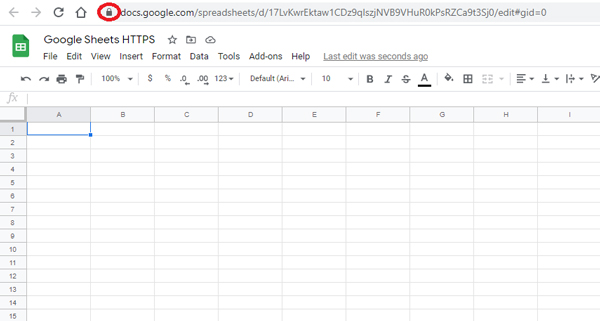
6. User-friendliness
Although Excel comes with a comprehensive menu and many features and features, Google Sheets is more minimalist. As a result, many people see it as more user-friendly. Most people get confused by the functionality and features of Excel and find Google Sheets simpler. On the other side, the toolbar in Excel is better. It helps you to make customizations and edits by merely clicking on the appropriate icon. Since Google Sheets only uses a menu, you will always have to navigate through several menu trees to get to the feature you’re searching for.
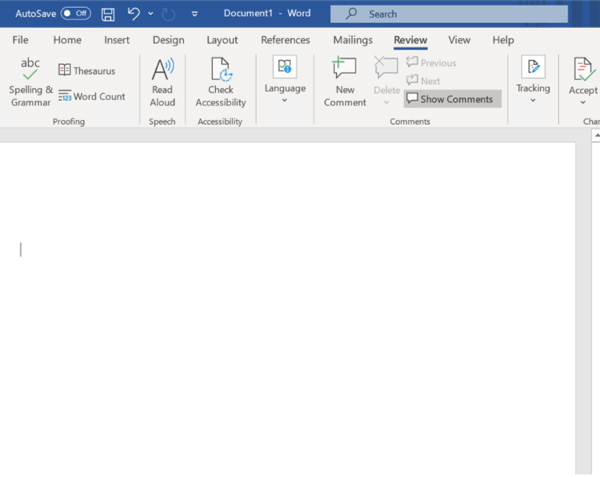
One thing you can safely forget about while you’re using Google Sheets is manual saving. The software periodically stores all material at daily intervals. This function is only included in the new edition of Excel. If you see the “AutoSave” button, your Excel spreadsheet will be saved automatically, and if you are linked to OneDrive, the files will also be backed up to the cloud automatically. Otherwise, you would need to save the file periodically by clicking on the floppy disk button.
7. Prices
Google Sheets is the obvious favorite when comparing rates with Microsoft Excel and Google Sheets, as this option is available free of charge. Microsoft Excel is included in the Microsoft Office kit that includes an annual fee. Excel can also be purchased as stand-alone software.

Google Sheets vs. Excel: Which One is Better Tailored to You?
Both programs now have a full collection of basic features. Developments over the last two years have demonstrated that Google Sheets have caught up in a variety of areas. However, Excel stands unchallenged in many respects, such as how much data it can accommodate, its graphical presentation, and its wide variety of formulas. Competition between the two tech giants is positive news for consumers as it has prompted Google Sheets to take over more of the traditional Excel functions which have led Excel to grow into cloud-based platforms.
If you value versatility, graphical presentation, and detailed calculations, you can opt for Excel. If you want to make calculations for complex databases, build huge spreadsheets with lots of tabs, and know that your data is completely secure, Excel is your spreadsheet program.
However, if you are searching for a plain and basic spreadsheet software and want to be able to collaborate with several people on a document quickly, you should choose Google Sheets.

