The industry standard for digital drawing may be paid tools, but that doesn’t mean free drawing software will have no share of the spotlight ever. Thing is – where can you find these tools? Look no further. We’ve rounded up the best free drawing programs you can use to create stunning works of art without spending a dollar.
1. Krita
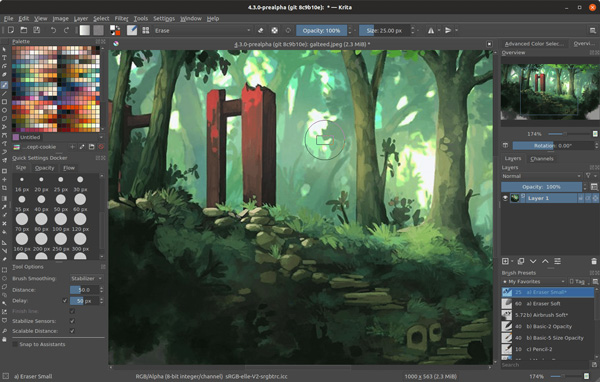
Krita was created by artists for artists, and it demonstrates hundreds of thoughtful little touches that make it easier to create quality paintings. There are useful drawing aids to construct straight lines, vanishing points, and smooth forms. You can also get layers, masks, various transform methods, HDR support, and advanced selection functions.
Krita is a professional-quality drawing program developed by a team of artists with the noble goal of placing top-notch artistic resources within everyone’s reach.
You can use Krita for any form of drawing and illustration, but it’s especially great for comics and manga. In addition to the normal brushes, fillers, and pens, there are panel designs, halftone filters, and perspective materials. Each brush is fully customizable, and you can save your personalized brushes for later use again.
Right-clicking anywhere on the canvas in Krita will pull up a selection wheel that lets you use a new tool and choose a color in seconds – a system that’s much simpler than trawling through menus and settings.
2. Microsoft Fresh Paint
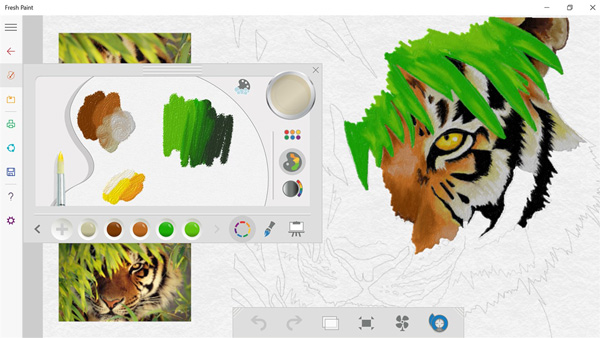
Fresh Paint is a Microsoft art app designed to replicate the feeling of putting a brush or pen on paper. You can wash your bristles in a cup of water before you pick a new color, or use one after the other to mix them together on a brush.
Fresh Paint can mimic watercolors, gouaches, and all sorts of other materials. As the name suggests, you may play with your work as if it’s not dried yet, cleaning it and mixing colors together on the canvas. Experienced creators will be able to produce amazing effects with instruments that act like their real-life counterparts, while children and novices will do just as realistic a mess. It’s totally free and a lot of fun.
3. Microsoft Paint 3D

Like the classic edition of Microsoft Paint, Paint 3D provides a limited range of drawing software on a flat canvas. But the real excitement is when you press the 3D Objects button. Here you can select a model to import (current options include humans and animals) or, better yet, draw your own shape and ‘inflate’ it to turn it into a three-dimensional image that can be flipped and seen from different angles.
You can select a finish for your design (options include matt, matte, dull metal and polished metal), paint the surface and add lighting effects. There’s no way to monitor the thickness of the 3D effect, so the object will still look like something made with Puff Paints, but as free drawing software, it’s fun for kids of all ages.
Numerous models can be placed at various depths and merged to create a picture, and you can even introduce doodles to the real world if you have access to a 3D printer.
4. Corel Painter

Corel Painter is software originally developed for painting. Its functionality does not address a wide variety of issues, and this is not a universal application at all. However, Corel Painter is well-developed for digital drawing needs. This drawing software will give you an impressive array of professional artist tools. You will find brushes, oil palettes, watercolor palettes, and different textures of paper.
The digital drawing program not only imitates the outcome of the use of a certain instrument, but also the method of working with it. When using a pencil, the thickness of the line depends directly on the orientation of the stylus to the screen of your device. A brush just dipped in the paint would leave a larger and more saturated trace than a brush that has been painting for some time.
It’s fun and free, and even beginners can use it.
5. Autodesk’s SketchBook Pro

In April 2018, Autodesk made SketchBook Pro completely free of charge. No hidden charges, no monthly fees—all you have to do to use this drawing app with all its advanced features is simply create an Autodesk account. But even then, for the first seven days, you don’t have to do so.
This has totally shifted the nature of the free drawing software market, and the amount of features that this platform provides for free is absolutely incredible.
Sketchbook is part of the Autodesk software suite, a highly engineering-oriented organization. For years, engineers and industrial designers have been using Sketchbook to produce precise, but quick and visually appealing drawings.
That’s why Sketchbook provides marvelous perspective features: grids, complex vanishing point orientation, vanishing point management, etc. It helps you to easily create perspective grids for your art that are useful to design artists, industrial designers, and architects.
6. Gimp

Gimp is one of the oldest raster graphic editors free to use since it was first launched in 1996. It has a broad and loyal user base with several tutorials and documentation accessible online.
Gimp has always been more of an image editing program than a drawing one. With all the new changes, the functionality is almost on par with Photoshop’s. Gimp has filters, adjustment modes, color management, and all professional photo editing tools (photographers, designers, etc.) that can be used in their daily work. Developers have also polished the import of PSD and introduced new image formats (OpenEXR, RGBE, WebP, HGT).
However, Gimp still has a lot to bring to digital painters. The latest version provides long-awaited improvements for brushwork (painting symmetry, hardware pixel processing) and canvas management (rotating, flipping, previewing).
7. Mischief

The new edition of the drawing program has a limitless canvas and cool brushes that can be scaled. The UI is now a panel-based interface and its components are located around the screen. This free painting software provides you with a bigger canvas.
One of the advantages of this program is the ability to obtain an image with broadly sketched parts and, at the same time, well-detailed other areas. In general, the latest edition of this free painting software is a respectable continuation of the previous iterations.
8. Artweaver Free

Some users call this free paint software an analog Corel Painter, although others say that Artweaver is similar to the fifth version of Photoshop. In any case, Artweaver helps you to run most standard photo-editing operations effectively. It much surpasses the built-in graphic viewer editors.
A rich collection of different brushes is provided to the user. There is the ability to work with layers, import and export graphics in a range of formats. Artweaver also provides all sorts of filters that can be used while editing sketches. In addition, this best free drawing program has a texture drawing feature. Artweaver also has a plugins kit featuring several extra filters.
Get the Best Free Drawing Software
We didn’t really have an option a decade ago: there was one paid program and one free. These days there are so many cool applications, it’s hard to choose one of the free apps available.
There are no definite winners, and the only question that can really limit your choice is whether you are intending to use these programs for digital painting or for photo & image editing.
All of these programs can create interesting art. .So the question is how comfortable you are with the software you’re using, and there’s only one person who can answer that.

