It doesn’t matter what you’re doing on the internet. Whether you like it or not, you have encountered cookies. They aren’t harmful per se, but just like email addresses or passwords, they are exploitable in the hands of the wrong people.
What Exactly Are Cookies?
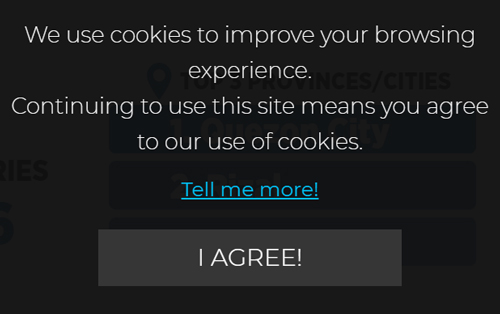
Cookies, more properly called HTTP cookies, are tiny bits of data stored as text files on a browser. Websites use these bits of data to identify users and allow for features specific to each user.
Cookies are responsible for core website functionality, like how e-commerce shopping carts work, but certain cookies are used for more controversial purposes, like tracking user activity.
Despite being a source of security risks and privacy concerns, cookies are an integral part of the way the web works. And this is the reason why casual web users and web developers must know to better understand how these comically named data works.
What’s Up With the Name?
Naming a part of a web “cookie” is weird, isn’t it, and yet nobody has an exact answer to why they are called such.
Some people say it is a reference to Hansel and Gretel, who navigated their way out of a dense forest using cookie crumbs. Another theory is that it came from the term “magic cookie, which was what they call for a packet of data back in the ‘70s.
And some people believe the term is from a show called the “Andy Williams Show” which had a character called Cookie Bear who would ask for a cookie, much like a computer does.
Why Do Cookies Exist?
So why are we using cookies on the Internet? Because they’re both handy and reliable. If the website wishes to support thousands of customers without cookies, all contact data will have to be saved and analyzed. By uploading this work to your browser, the process becomes quicker and less complicated.
You are detected by cookies on the website. Cookies will store all kinds of information, such as your interests, your browser style, your location, etc. The website can then use this knowledge to improve your experience.
For instance, did you ever close your web browser, re-open it and find that you didn’t opt-out on the website? This was made possible by the influence of cookies. The website cookie remembered your username details and used it to log you back in easily.
Common Types of Cookies
Cookies can be categorized in a variety of different ways. Let’s look at four of the most common classifications for a clearer explanation of how cookies are used and how they function.
Session cookies are temporary cookies kept in the browser’s memory only before the browser is locked.
These types of cookies pose less of a security risk and are used to power e-commerce shopping carts, to monitor the page functionality displayed to the customer during a single multi-page visit to the website, and for other short-term storage purposes.
Persistent cookies are longer-term cookies that are marked with an expiry date by the issuer.
These cookies are kept in the browser long after the browser is closed. They are returned to the issuer any time you access the site that released the cookie or access the site that contains a link (such as an ad) issued by the original issuer of the cookie.
Persistent cookies will also trace the behavior not only on the site that released the cookie but also on any site that has a resource issued by the same site. This is a method used by sites like Google and Facebook to create a log of user interaction across various websites.
When you press “Remember Me” or a related alternative when signing in to an online account, a permanent cookie would be used to store your login information on your computer.
Owing to the fact that persistent cookies stay around for longer than session cookies and can potentially detect your behavior on multiple sites over time, persistent cookies pose a higher risk than session cookies.
First-party cookies are cookies created by the web you are actually visiting. For example, though we use cookies on this site for a number of reasons, such as making the filtering function of our host work. The cookies that we question when you visit our site are first-party cookies.
Third-party cookies are cookies linked to a website that is not the domain you are actually visiting. The most common use of third-party cookies is to track users who click on ads and connect them to the referring domain.
For example, when you click on an ad on a website, a third-party cookie is used to connect your traffic to the location where the ad appears.
Although cookies are an essential feature of the digital web, they can also pose a serious risk of privacy violation as well as a security risk to websites that use them.
How Do Cookies Affect You?
In most cases, cookies are not dangerous. It’s just another protocol used on the Internet to promote contact between users and servers. Cookies cannot hold viruses or malware, nor can malicious applications be passed to other users.
As such, it’s not important to go on the cookie warpath much of the time. You miss the ease of staying logged in to your favorite websites and you get so little.
So what are you supposed to worry about? The worst-case situation would be the detection or falsification of one of your cookies, which would encourage another user to impersonate you on a website. This could result in your user data being reviewed or your account credential being hijacked.
However, there’s no reason to think about that. The protection of cookies depends mainly on the website and your browser; the encryption function of cookies, for example, will help protect you from hackers.
A more common problem is a particular form of cookie called a “tracking cookie.” These cookies do not have your well-being in mind. Instead, they keep track of all the activities on certain pages.
These harvest data to create browsing history profiles, which will then tailor relevant advertisements to you. As such, this poses a privacy problem where cookies snoop on any move you make.
Protecting Your Privacy With Cookies

Here’s everything you need to do about the safety of cookies: they can’t see any details that you don’t directly have. In other words, just because you have a cookie on the website does not mean that you know everyone in your family and the schools you have attended—-unless you have entered the information on the website.
The biggest issue with monitoring cookies is that an advertisement firm will access your browser history as it is used to target advertisements that are important to your interests. You will of course keep them from doing this by playing with the account settings and deleting cookies.
If you’re using a modern-day browser, there’s also a possibility that you already have cookie protection. For instance, back in 2019, Firefox started blocking cookies by default. As such, it’s worth finding out what your browser is doing to protect you from tracking cookies.
If you do not wish to uninstall all cookies and retain a degree of convenience, certain browsers may allow you to disable unique cookies from those domains. Meanwhile, more sophisticated browsers allow you to sync with blacklists maintained by individuals or groups to ban domains with shady cookie activities. You may also allow HSTS to avoid the hijacking of cookies.
Ultimately, when it comes to privacy cookies, it’s just about confidence. Can you trust the website to record any interactions? Read their Privacy Policies and Terms of Use—-you will normally find them on the page near the header or footer. You can still clean your cookies later if you don’t trust them.
Conclusion
Cookies are an important component of a modern website. However, they do offer a bit of a double-edged sword: they allow mission-critical website functionality while at the same time pose a legitimate danger to website protection and user privacy.
In the end, cookies don’t go anywhere and the vast majority of websites use cookies in any way or shape.
By teaching yourself how cookies work and how to cope with them, you would be well able to take advantage of their advantages while defending yourself from inherent threats.

