It’s very easy to learn how to change the font in your Instagram bio and posts. In fact, you don’t even have to download anything. It’s a copy-paste method and voila, you’ve successfully changed your font. The key here is to find the right font generator tool. We’ll do a walkthrough in a bit, but first, it’s worth knowing why you would want to change your fonts on Insta.
Instagram is essentially the top platform used by the most creative of people, including designers and artists, and it pays for your bio or posts to stand out. And by using a font not native on Instagram, you can achieve that. Bear in mind, though, that you don’t want to look amateur or childish, so put some effort into selecting the right font.
Instagram’s Default Fonts

Unless you have made changes to your Instagram bio, it will appear in the default Instagram font, Neue Helvetica. This font is used for the majority of text in the app, such as captions and comments. However, if you’re an Android guy, you’re going to see the bio in Systems Roboto instead of Neue Helvetica. Headlines and other larger lines of text are in the Freight Sans font.
Stories is the only feature that helps you to modify the font inside the Instagram app itself. You can choose from these nine fonts:
- Classic
- Modern
- Neon
- Typewriter
- Strong
- Drop-Shadow
- Comic Sans
- Serif
- Sans Serif
How to Add Custom Instagram Fonts to Your Bio, Captions, Comments & IGTV Descriptions
Using custom fonts to your Instagram can be a perfect way to boost your brand’s personality and catch your audience’s interest.
Step #1: Use an Instagram font generator to find a font
There is plenty of free and easy-to-use Instagram font generation software to bring a splash of personality to your profile.
1. Cool Fonts App – Available on iOS and Android

Download in App Store
If you’re looking for a font generator tool that you can easily use on your phone, the Cool Fonts app will give you a lot of options. The app has a font generator and custom keyboards and although the free version is superb, the only way to get rid of the ads is to go for the paid version.
2. Sprezz Keyboard (Also Available on iOS)
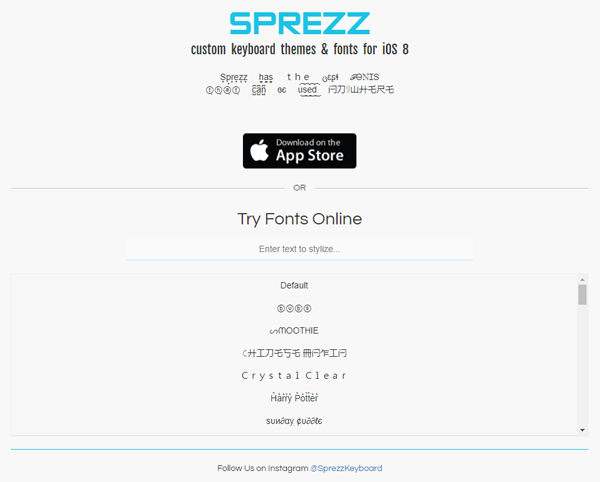
If you’re more into odd and unusual custom fonts, Sprezz could be a great place to start. It’s also convenient that you can use this software on your desktop computer or download the app from the App Store.
3. LingoJam

LingoJam is another desktop font tool that produces thousands of iterations that can be quickly copied and pasted.
4. CoolFont.org

Cool Fonts is another fantastic desktop platform for making custom fonts, with a user-friendly interface and plenty of cool typeface choices to choose from. What’s more, Cool Fonts even has an embedded symbol generator—so if you’re searching for any more personalized tricks, you can even get imaginative with symbols!
What you need to do is click on one of the hundreds of symbol choices to copy it and use it on your Instagram account.
5. IGFonts.io
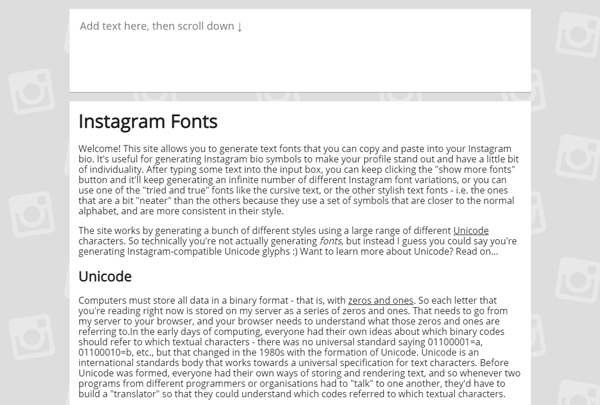
Instagram Fonts is one of the simplest font generators on desktop. Simply type your text in the input box, browse the infinite number of font combinations, and copy your preferred text to Instagram. This site has nearly every version of compatible Unicode fonts, varying from subtle to trendy.
Step #2: Paste your font on Insta
When you find a font that fits with your brand, simply copy the text, open the Instagram app, and paste it anywhere you want to.
To add a name to your Instagram or bio, press the Edit Profile button on your profile page and paste the personalized font. To apply a custom font to the Instagram caption, simply paste the custom font text into the Instagram caption editor before posting.
What to Remember When Using Custom Instagram Fonts
Custom Instagram fonts can be a nice way to bring a point of distinction to your content, but they can do more harm than good if they’re not used carefully.
Here are four pointers to keep your custom fonts on the right track:
Bear your aesthetic in mind: pick your fonts carefully. Even the most simple font always has a connotation, so always think of what is ideally tailored to the brand and aesthetics. For example, minimalist fonts may be representative of contemporary simplicity, whereas italicized script fonts may be represented as romantic or feminine.
Be consistent: Once you’ve discovered an effective custom font that suits your brand, stick with it. Being consistent will improve your branding and develop a sense of familiarity with your followers.
Remember readability: Certain custom fonts are hard to read. Make sure you can quickly read the text that you post on both your desktop and mobile devices.
Use sparingly: there could be too much of a good thing. Use custom fonts sparsely, too much can look spammy and reduce the impact.
Why Fonts Sometimes Don’t Work
All the tools on this list work more or less the same way:
- You enter your text and change the text style in which it is printed.
- Open the Instagram app
- You cut and paste your personalized text into your profile, caption, and/or comment.
Easy, isn’t it? Unfortunately, nothing is really simple on the Internet, and in reality, this process doesn’t always work. That’s because, despite being named “font generators” you’re not really creating fonts at all, just a special kind of symbol that’s part of the Unicode system.
In theory, Unicode should function perfectly on any browser and device, but in fact, it just doesn’t; not yet. And so, depending on what OS and hardware you’re using, the text can not appear as it should, and it only appears as blank squares.
Where this occurs, there isn’t anything you can do, to be honest, other than look at the text types that have been made correctly, and pick between them. Also, remember that all of these fonts can be troublesome for those who use screen readers as well, so make sure you consider this.

