It can be difficult to find new Instagram accounts to follow, but if you have a Facebook account, you can quickly find and follow your Facebook friends who also have Instagram accounts.
In a few simple steps, you can link your Facebook account to Instagram and begin following your Facebook friends on Instagram. Here’s how to go about it.
What is the Best Way to Find Facebook Friends on Instagram in 2021?
Many of us are already aware that Facebook owns Instagram, which explains why it is so easy to find Facebook friends on Instagram. So, to find Facebook friends on Instagram, you must first link your Facebook account to Instagram.
After you link your Facebook account, you can follow all of your Facebook friends on Instagram if they have an Instagram account; otherwise, you must invite your Facebook friends to join Instagram. So, to follow and invite Facebook friends to Instagram, follow the steps outlined below.
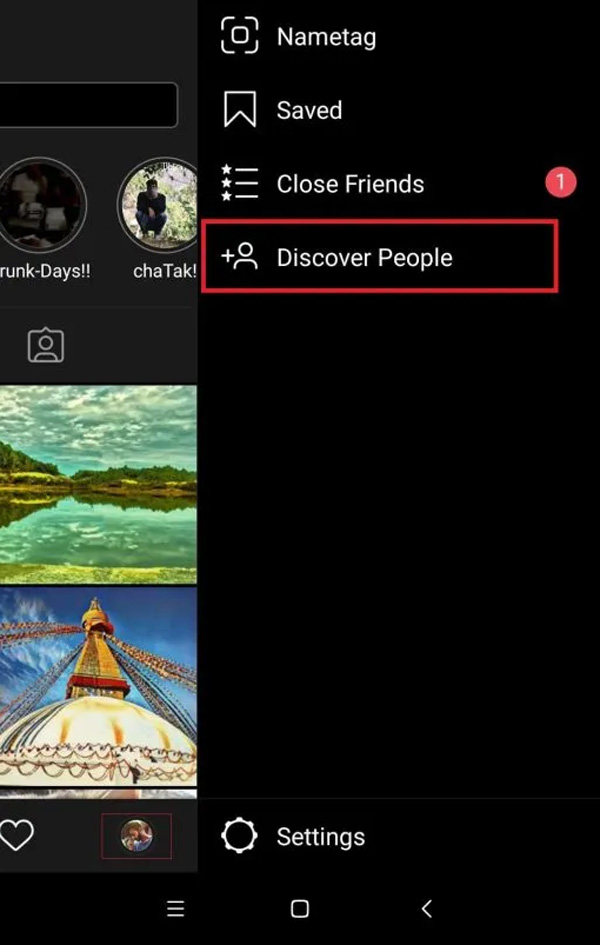
- Open your Instagram Application on your mobile phone.
- If you are not logged in, log in to your account using your username and password.
- Now, click on the profile icon.
- Now, click on the three-vertical line (MENU), or you can also swipe left.
- You will see a list, now click on the Discover People just below Close Friends.
- Now under Find People, you will see a Facebook icon, “Connect to Facebook,” click on the Connect button.
- Now to allow Facebook to connect to your Instagram, type your Facebook Email and Password.
- Click on the Login button.
- After that, click on the “Continue as (Name).”
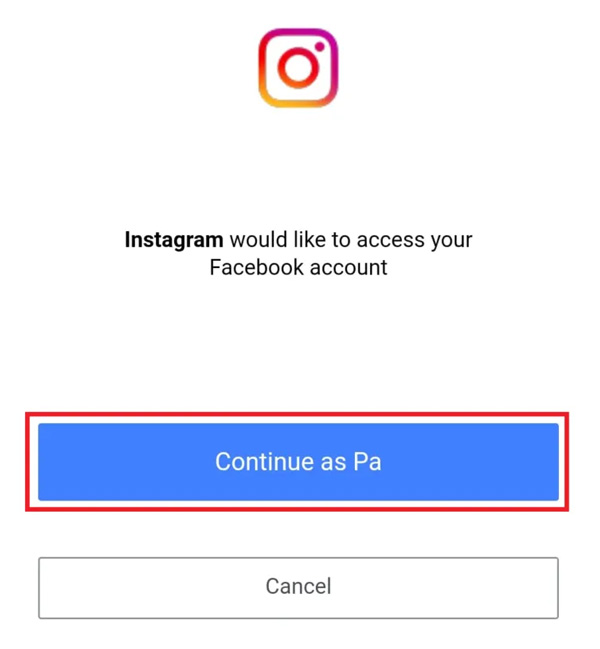
You have successfully connected your Facebook to your Instagram account. Now you can follow your Facebook friends as your Instagram friend if they are on Instagram.
- After you connect to Facebook on Instagram, now, click on the profile icon.
- Click on the three-vertical line (MENU), or you can also swipe left.
- Now click on the gear icon.
- After that, click on the Follow and Invite Friends.
- Now, from the list, select the “Suggested” tab on the top of the screen, and you will see the “Connect to Facebook.”
- Tap on it, and all your Facebook friends who have Instagram accounts will appear.
You can now follow your Facebook friends as Instagram friends, as well as those that are new to Instagram, but your Facebook friend will already appear in “Suggested people” You may know. You can also follow your Facebook friends from there.
Wrapping Up
You can now easily follow your friends on Instagram and add your Facebook account to your Instagram account, making it simple to find and follow your friends on Instagram if you forget their account name or for some other reason.

