Zapier is an automation tool that integrates all the apps you use and creates efficient, fully automated workflows. Whether you want to automate emails or text a message 10 minutes before a meeting, you can eliminate the manual steps of everyday tasks and focus on other essential activities.
When you create a new workflow, you create a “Zap.” It’s basically Zapier’s way of naming a specific workflow you’ve just built.

It may be a small task but when it does its own thing on a daily, you end up saving a lot of time. And if you’re innovative, you can build on these workflows to make them truly personalized.
1. Streamline the Recruiting Process
It doesn’t have to be painful to fill a vacant position. Zapier can be leveraged to build an applicant profile from a Typeform file in Workable so that you can quickly filter through your stable of prospective candidates. The Zap removes the legwork out of the manual assembly of these profiles.
2. Assign a Task in ‘Assign to Write an Agenda Before New Google Calendar Meetings’
The worst type of meeting is one without an agenda. The next time you arrange a meeting in Google Calendar, make sure someone writes an agenda in advance by setting up a task in Asana.
If you choose to delegate a job to a specific person, the Zap will allow you to select one person, but each new assignment of this kind will always be allocated to them. (In other words, you can’t select the assignee when you’re making a calendar entry). However, you can choose not to appoint one. Or you can always delegate it to yourself, and if you decide to reassign it to someone else later, well, at least it’s already written down so you won’t lose it.
3. Get a Text Message When Someone Cancels a Meeting
If you have a lot of meetings and commitments, let’s hope you use an app to handle them, such as Calendly. Calendly makes it easy for people to call for meetings with you, pick the day, and even cancel. If anyone cancels, you can make sure you don’t miss a message by sending it via Zapier as a text message. SMS notifications from Zapier only function for US and UK phone numbers, and there are some reasonable limits in place to ensure that no one misuses this feature. However, when it comes to making sure you hear about late cancellations, it’s a big help.
4. Promote New Store Items on Facebook
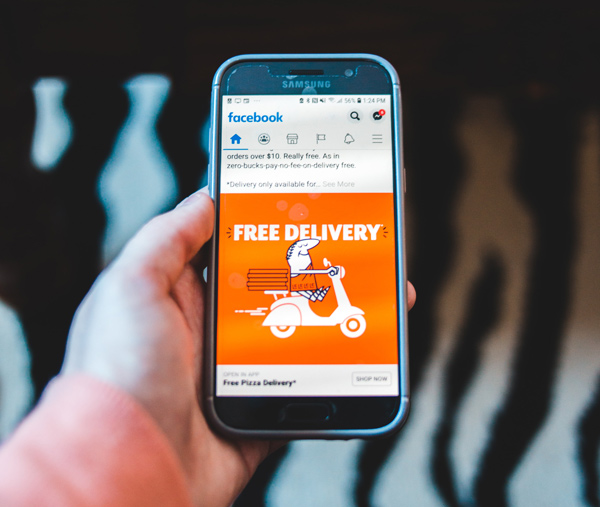
When you add new products to your Shopify store, you can make Zapier automatically add them to your company’s Facebook page. If your loyal buyers happen to be on Facebook, this Zap will make sure your Facebook fans know about the latest products you have to offer as soon as they become accessible.
5. Ask Customers for Feedback After a Purchase or Refund
It is helpful for companies to ask consumers for input on the goods or purchase after some time has elapsed. You can make sure that customer feedback surveys go out to customers automatically by setting up a Zap between your sales software and SurveyMonkey. For example, if you use Stripe, you can make sure that any time a new charge happens or a refund is given, SurveyMonkey will automatically deliver a feedback survey to the customer.
6. Follow Up After an Online Sale
If you run an online shop, you know that selling is never the end of a process, it’s only the beginning. If you’ve sold something, you need to confirm the deal with the buyer, notify the delivery staff, connect the buyer to the CRM or email marketing system, and so on. Zapier connects to a whole host of e-commerce platforms, including Shopify, WooCommerce, and 3dcart, as well as payment processors such as PayPal, Square, and Stripe.
Since Zapier is well used for e-commerce, the company has adequate capital and recommended Zaps in this field.
7. Track Time From Google Calendar Into Toggl

If you’re using a time tracker to bill clients or even for your own productivity measurement, you know how it’s so easy to miss time and get lost in other things not related to work. With Zapier, you can connect time-tracking apps, like Toggle, to Google Calendar. That way, time spent in scheduled events, such as meetings and phone calls, get automatically logged into Toggl.
8. Auto-Reply to Slack Messages and Mentions
If you’re on holiday, you might have set up an auto-response in your email client and even set up a Slack status to let people know. Sometimes this isn’t enough. Using Zapier, you can set up auto-replies in Slack that would be sent anytime someone mentions you in a post or messages that you send directly to the app. Your co-workers won’t feel ignored, and you won’t have to take care of your alerts. After all, who wants to check Slack on holiday? This Zap is also useful when you’re busy, and you’ve chosen to minimize distractions by closing Slack a bit.
9. When Event Attendees Enroll, Add Them to a Google Sheet
When you’re planning a major event, you might have a squad of people who need to keep track of just who shows up when they do. Eventbrite is brilliant ticketing and event scheduling platform for monitoring attendees, but you do not want to allow the whole team access to it.
Instead, you can create a Zap to instantly add their name and all other related information to a shared Google Sheet anytime someone signs up. That way, you can safely share the specifics of the right attendee with the right team members in real-time.
10. Turn Emails Into Trello Task Cards
Do your coworkers and your supervisor delegate tasks to you via Gmail? If so, you can generate a Zap that says, “When I add a star to an email in Gmail, automatically create a Trello task card from the email.”
While this example uses Trello and Gmail, Zapier lets you select from other to-do applications and email apps, allowing you the flexibility to adapt this automation to the software you’re already using.
Sign Up for Zapier

You’ll need an account before you get to set up workflows. Sign up for Zapier free and you get 5 free Zaps to get started, so you don’t have to think about the cost here.

