It goes without saying that we cannot afford to lose precious photos and unfortunately, none of the digital devices is reliable. If they get destroyed or ruined, all those sweet moments will be lost with those images. But don’t worry, we’re going to explore some of the best photo recovery software that would help you circumvent losing scenarios. Using these tools, you can restore lost images from memory cards, hard drives, SD cards, and even digital cameras.
Top 10 Photo Recovery Software
Not all photo recovery tools work the same way. Some work well to restore deleted photographs, some are good to retrieve deleted pictures and other media files from crashed storage media. Some tools take less time to scan, while others can take hours to complete the process. We’ll help you find a dedicated collection of the best free or paid photo recovery software to help you recover deleted pictures in one go.
PhotoRec (Windows/Mac/Linux)

Don’t be deceived by its name, PhotoRec not only retrieves images and media files, but can also retrieve various file formats, including ZIP, Office, PDF, HTML, and more. You can download and use it for free on Windows, macOS, and Linux.
However, the learning curve for program handling can keep a lot of people away as a command-line tool (above is its main interface). So the photo recovery software is a better fit for the techie bunch who are comfortable working on the Microsoft DOS environment. However, if you’re willing to spend some time watching this official guide, odds are you’ll learn how to use it and maybe get back your lost images.
Stellar Photo Recovery (Windows/Mac)

As one of the oldest data recovery service providers since 1993, Stellar has been offering photo recovery software that is capable of restoring images, videos, and audio files. It supports both general image file formats and raw camera formats. Best of all, the preview feature of Stellar Photo Recovery makes the software stand out, as it also helps you to preview audio sounds until they are recovered—which is a massive time saver. Stellar Photo Recovery comes in both Windows and Mac versions, so you can run the program on your PC or Mac.
Disk Doctors Photo Recovery (Windows/Mac)

If you’ve tried all of the above photo recovery software and still can’t get your pictures back, Disk Doctors Photo Recovery might be your last shot. This program could be more user-friendly to older versions of Windows, e.g. Windows XP or Windows 7, but not Windows 10. When we installed the software on our PC (with the new Windows 10), we found that the text of the instruction as seen on the interface is too small to read. However, after a few basic settings, the program still worked to search and found some images afterward.
Odboso Photo Retrieval (Windows Only)

PhotoRetrieval is another photo recovery app worth a shot. It is designed to restore deleted images (and videos & audio) from both hard drives and portable storage devices. No matter whether you lose data owing to unintended deletion, disk re-formatting, hardware failure, Odboso says that it has no trouble managing these circumstances. Supported media file formats include common image (JPG/JPEG, PNG, TIFF), RAW camera (Canon CR2/CRW, Nikon NEF, Fuji RAF, Pentax PEF, Olympus ORF), and multimedia (3GP, AVI, M4V, MOV, MP4).
Recuva (Windows Only)
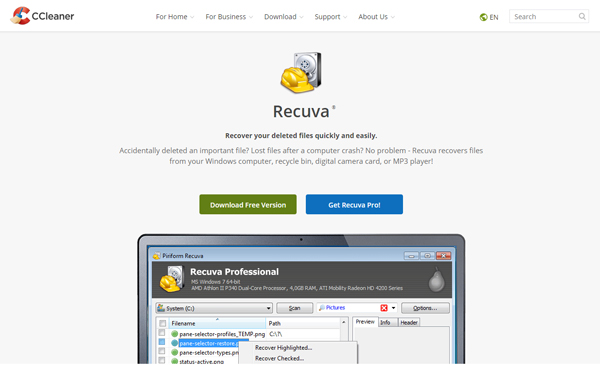
Recuva is a free undelete software created by Piriform, which was later purchased by Avast back in 2017. The tiny tool has got its word of mouth as it’s super easy to use due to a step-by-step tutorial as seen on the main interface. Plus, this is free! Remember, though that the current vendor has added a new price scheme that is seeking to force you to pay but, honestly, the usefulness of the Pro models is minimal and we don’t recommend purchasing them unless you desperately need premium support. Recuva is only for Windows. Those claiming that Recuva for Mac is false and deceptive.
RecoverIt Photo Recovery (Windows/Mac)

If you need to recover photos from a number of different types of devices, check out RecoverIt Photo Recovery—a well-developed program that can get your photos back from accidental deletion, system crash, or other photo loss situations. Just install the software on your PC or Mac and open it, select the location from which you want to recover the files. Then press the “Recover” button, and RecoverIt will show you the scanning period you need to finish. Although it’s very straightforward, we’ve noticed one problem with the program: it’s very resource-huggy while searching for a drive.
Easy Digital Photo Recovery (Windows Only)

Easy Digital Photo Recovery is a simple image recovery application that works extremely well to restore multiple forms of graphic images (from JPEG, TIFF to many RAW formats). What we like best about the software is that it searches easily and helps you to preview all the photos you’ve found, making it a lot easier to find your desired files. The software has several languages on the interface, including English, French, Spanish, German, etc. While the developer’s website has yet to change compatibility details on Windows 10, we checked it on our Windows 10-based PC and it performed perfectly well.
Recover My Photos (Windows Only)

If you want to use this easy-to-use photo recovery program, you need to find the Windows edition since there are two separate versions of Windows that you can download—Windows 32-bit and Windows 64-bit. The 32-bit and 64-bit words apply to the way the computer processor treats the details. The 64-bit version of Windows manages vast quantities of random access memory (RAM) more reliably than the 32-bit system.
Tip: If you can’t verify the correct version of your Windows, download the 32-bit framework because the 32-bit version of Recover My Photos will also function for Windows 64-bit, but you may sacrifice any performance efficiency. In a word, Recover My Photos is now one of the best recovery apps on the market. You might get all of your lost pictures back than you planned.
Exif Untrasher (Mac Only)
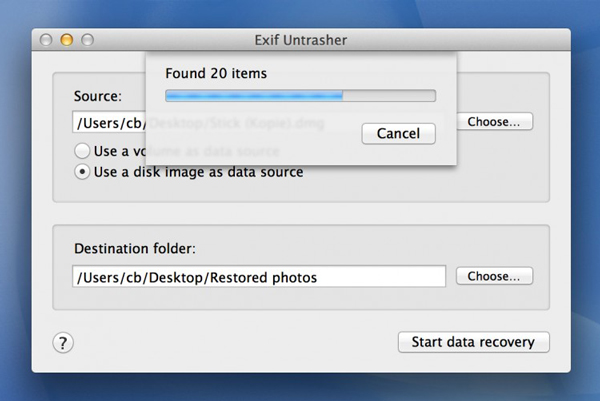
There are several free data recovery tools out there, few for Mac users. Exif Untrasher is only one of the few applications out there. Developed by a German software engineer who mistakenly formatted the memory card of his camera and erased the wrong images, and used a Mac computer! The tool will search your memory card or hard drive for images in JPEG format and attempt to retrieve them. Note: after you’ve installed the software on your Mac, the correct way to access and run this is to go to Finder > Applications, locate the Exif Untrasher program, right-click and select “Open.”
CardRecoveryPro (Windows Only)

CardRecoveryPro, initially developed to restore memory cards for lost images, now also allows the restoration of lost photos from your computer’s hard disk drive or solid-state drive. Once you load the program on your computer, click the “Start Scan” button, pick which drive you want to recover from, identify your camera brand, and confirm the destination folder you want to store the files you’ve found, then the program is ready to go. Note: this software is NOT for Mac users.

