The Gigabyte Application Center is a collection of all Gigabyte software designed to help you get the most out of your motherboard. The application has a simple and unified user interface that allows you to launch all of the Gigabyte applications that are installed on your computer.
What is Gigabyte App Center, and How Does it Work?
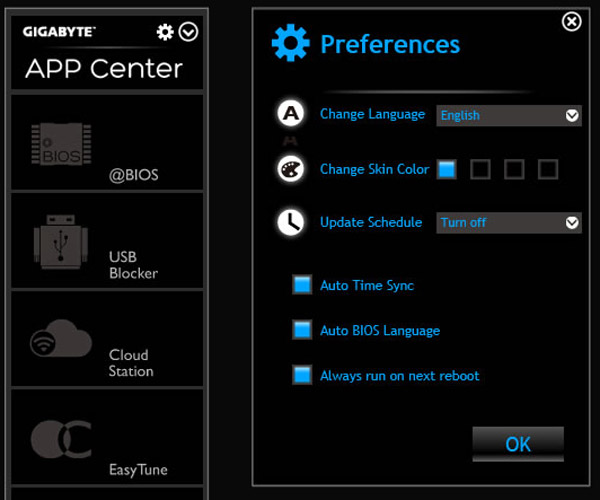
App Center is a piece of software created by Gigabyte, a Taiwanese firm that specializes in high-end computer hardware. Gigabyte App Center allows you to quickly open various Gigabyte devices on your PC, check for online updates, and download the most up-to-date branded programs for each device.
In a nutshell, the Gigabyte App Center allows you to quickly access a variety of Gigabyte programs that will help you get the most out of your Gigabyte motherboard.
Gigabyte App Center operates in a relatively straightforward manner. During installation, the application generates and uses a boot record point in Windows, which allows it to run automatically whenever a user boots the computer.
When the software is installed, it creates a Windows service that runs in the background. It also has a background controller service that runs on its own.
Key Features Of Gigabyte App Center
The following are some of the unique features of Gigabyte App Center:
- Smart Quick Boost: It offers you a wide range of CPU frequencies from which to choose based on your desired system performance.
- Free performance boost: Gigabyte’s overclocking features assist you in getting the most out of your computer.
- 3D power: You can change your PWM power phase, voltage, and frequency settings.
- Advanced CPU Tuning: It helps you set the CPU’s base clock, frequency and voltages, and integrated graphics frequency.
- System Information: Displays data on your CPU, motherboard model, and BIOS version.
- Controlling the Smart Fan: Provides access to four distinct smart fan modes, as well as the ability to manually alter each fan’s curve ratio using the fan calibrate tool.
- BIOS Quick Boot: In a Windows environment, the Gigabyte app center enables and adjusts the fast boot after the AC power loss system. It is possible to enable or disable quick boot in the BIOS to reduce OS boot time.
- XMP Support: With this capability, you can overclock your RAM to its maximum speed with just one click.
- Smart HUD: Provides you the ability to watch a video or twitch simultaneously during gameplay.
- System Alerts and Records: It generates warning messages in response to system changes and keeps track of all hardware statuses for a predetermined period of time.
How To Install Gigabyte App Center?
You can have a lot of problems using the app center if you don’t install it correctly. You must perform a clean installation to take use of the advantages of this multi-tasking software.
The steps to install Gigabyte APP Center are as follows:
- Open the folder in which you saved the Zip file.
- Extract the zip file.

- Navigate to the Files folder and Open the setup file.
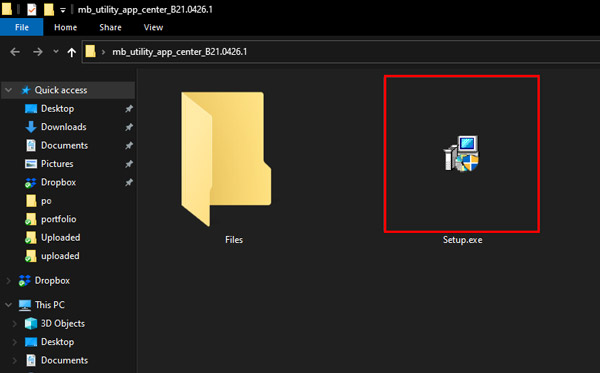
- To begin installing the application, press install.


- When the installation is complete, click Finish.

- Open the Gigabyte APP Center after restarting your computer.
Gigabyte App Center Troubleshoot
Windows 7 64-bit, Windows 8 64-bit, and Windows 10 64-bit are all supported by Gigabyte app center. Please update your operating system if you are using an older version.
Before installing the Gigabyte App Center Utility, make sure you have Microsoft.NET Framework 4.5 installed. If you continue to have problems with this program, try reinstalling it.
Wrapping Up
Gigabyte’s award-winning hardware products have propelled the company to the top of the market. They’re now expanding their domain by developing critical software for your computer.
Another jewel in their crown is the Gigabyte app center. It simplifies and smoothens your virtual experience with several unique features. It’s one of the greatest programs for pro gamers, if not the best. So go ahead and get the Gigabyte App Center. It’s better to try oneself than to rely on others.

